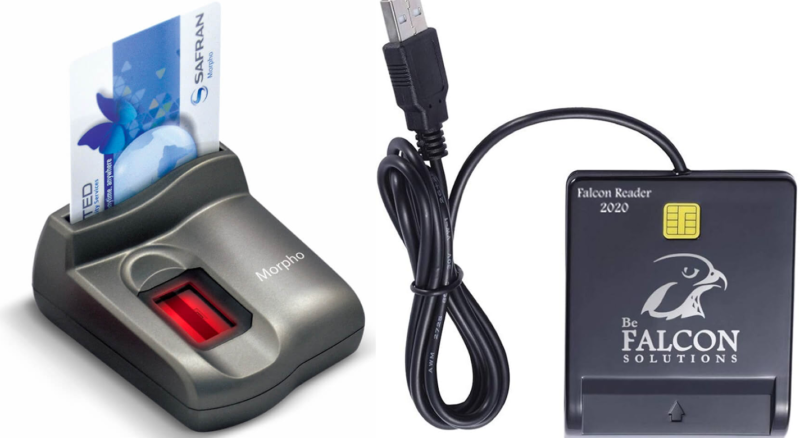Do you live in the United Arab Emirates? Chances are you must know the significance of the Emirates ID Card Reader, EID. From travelling to making a purchase, your EID plays a crucial role in daily life in the Emirates and offers endless sparks.
It is not an ordinary identity card; in fact, you can use your Emirates ID Card Reader for unlocking discounts, paying for fuels, withdrawing money, and a lot more.
But what if you are waiting for your Emirates ID card to be replaced or renewed? Well, you can get a digital Emirates ID, and this blog is what it is about.
A digital version of your Emirates ID can be used to confirm your identity in place of your physical Emirates ID for government processes and services (e.g., telecom services).
Not only that, but the digital version of EID also has the same benefits as the physical version. Here is how you can get a digital Emirates ID Card:
Here Is How To Get A Digital Emirates ID Card Reader:
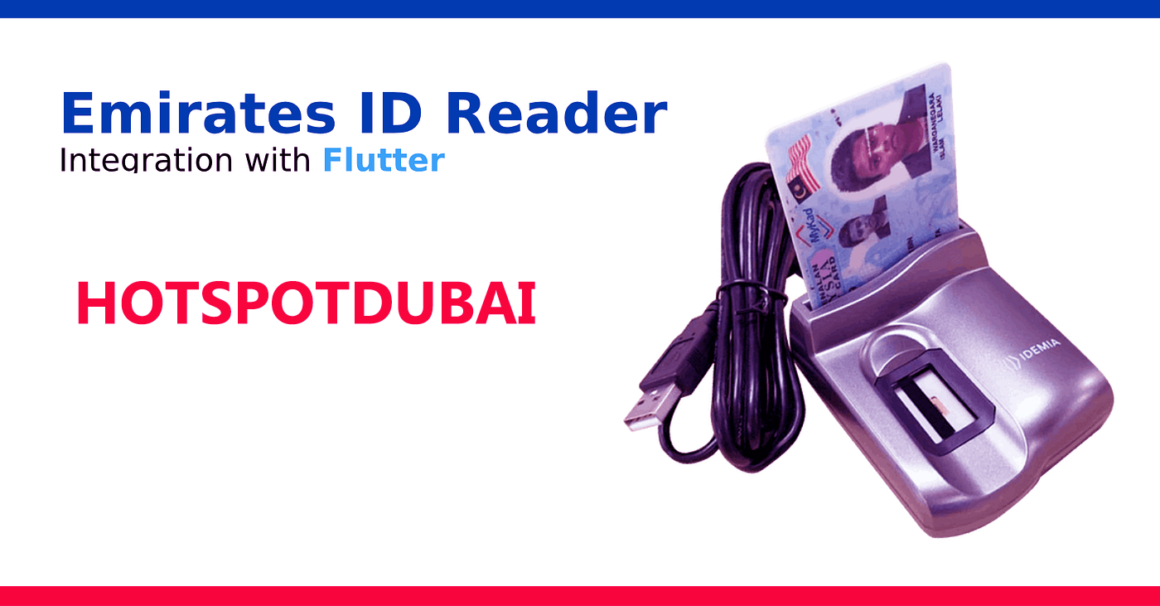
UAE Pass App
Download the UAE Pass application to access all government services online, including permit applications, bill payments, and more. It can be accessed only by residents and UAE nationals. The app will help you download a digital Emirates ID; all you have to do is the following:
- Choose the category ‘Federal Authority for Identity, Citizenship, Customs, and Port Security.’
- Click on Emirates ID Card.
- Scan your face.
- Download the digital Emirates ID.
UAEICP App
Just like the UAE Pass App, this app also allows you to access all the public services as well as download a digital Emirates ID card reader. Here are the steps to follow to download it through the UAEICP application.
- Log in to the UAEICP app with your UAE Pass account.
- Tap on the Emirates ID option on the home page.
- Pick your name to view your ID.
- Download the PDF version onto your phone.
QR Code
With the help of the UAEICP app, you can also go for a QR code option to access all the details of your Emirates ID. The QR code will have all the details of your physical Emirates ID, making it a great option to access the digital version. Here is how you can access the QR code:
- Choose the Emirates ID QR Code option on the home page.
- Hit on mobile number or passport type (UAE Unified or Emirates ID number) for verification
- In case, you have a registered number, select the ‘Personal Information’ option and enter details the details that follow (e.g., mobile number, passport type).
- You will receive a QR code after you have successfully submitted your details.
Once you have completed the steps mentioned, you will be able to access the QR code.
There it is; now you have a digital Emirates ID card. Nice and easy!
What Are The Benefits Of Emirates ID Card?
- Withdraw money from an ATM
- Petrol Stations Payment
- Health Insurance
- E-gates at DXB Airport
- Multiple discounts on shopping and food
Powered by HOTSPOTDUBAI